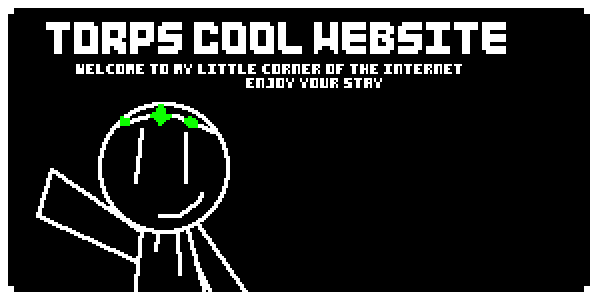
Window Manager Script

Last edited: 6/17/25 (EU Date: 17/6/25)
This custom module allows you to create and remove windows containing text on any part of the game window.
WARNING: This script isn't recommended for use by developers of other scripts! Please, for the love of anything, make your own windows instead of using my bad script.
Download link: here.
Creating a Window
Use the following script call to create a new window:
TDRP_WindowManager.create_window(:id, "message", x, y)Parameters:
- :id (Symbol) - The ID for your window. You must include the colon :.
- message (String) - The text inside your window.
- x (Integer) - The horizontal position in pixels.
- y (Integer) - The vertical position in pixels.
Example usage:
TDRP_WindowManager.create_window(:greeting, "Howdy!", 0, 0)Disposing a Window
To remove an existing window, use:
TDRP_WindowManager.dispose_window(:id)Parameters:
- :id (Symbol) - The ID of the window to remove.
Example usage:
TDRP_WindowManager.dispose_window(:greeting)Dispose All Windows
Use the following call to remove all created windows:
TDRP_WindowManager.dispose_allYou don't have to give me credit for this script! :D